VeasyGuide: Personalized Visual Guidance for Low-vision Learners on Instructor Actions in Presentation Videos
Abstract
Instructors often rely on visual actions such as pointing, marking, and sketching to convey information in educational presentation videos. These subtle visual cues often lack verbal descriptions, forcing low-vision (LV) learners to search for visual indicators or rely solely on audio, which can lead to missed information and increased cognitive load. To address this challenge, we conducted a co-design study with three LV participants and developed VeasyGuide, a tool that uses motion detection to identify instructor actions and dynamically highlight and magnify them. VeasyGuide produces familiar visual highlights that convey spatial context and adapt to diverse learners and content through extensive personalization and real-time visual feedback. VeasyGuide reduces visual search effort by clarifying what to look for and where to look. In an evaluation with 8 LV participants, learners demonstrated a significant improvement in detecting instructor actions, with faster response times and significantly reduced cognitive load. A separate evaluation with 8 sighted participants showed that VeasyGuide also enhanced engagement and attentiveness, suggesting its potential as a universally beneficial tool.
Results
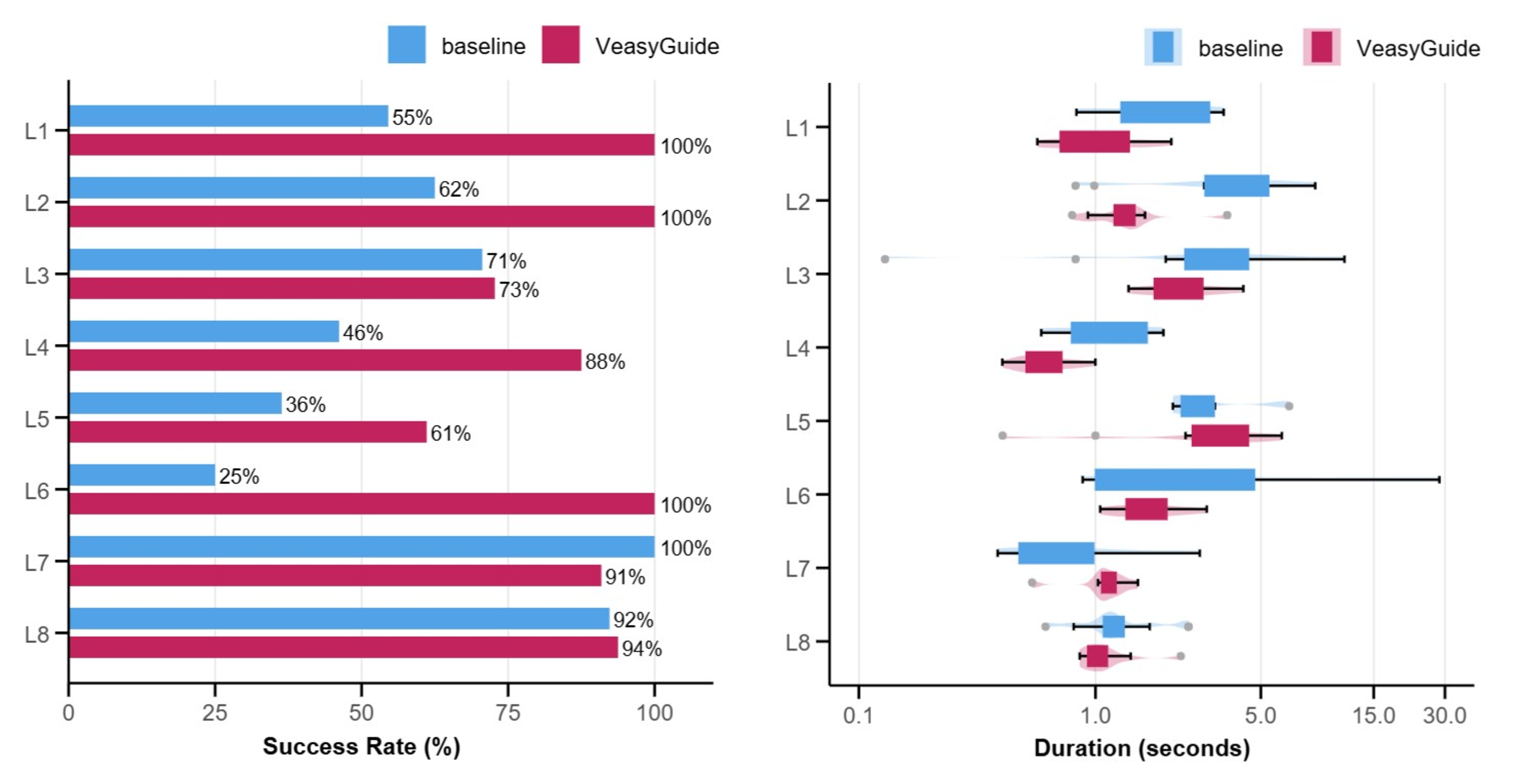
Left: Visual search success rates of LV participants (L1L8) in the localization task under baseline and VeasyGuide conditions. Right: Visual search times of LV participants (L1-L8) in the localization task under baseline and VeasyGuide conditions.
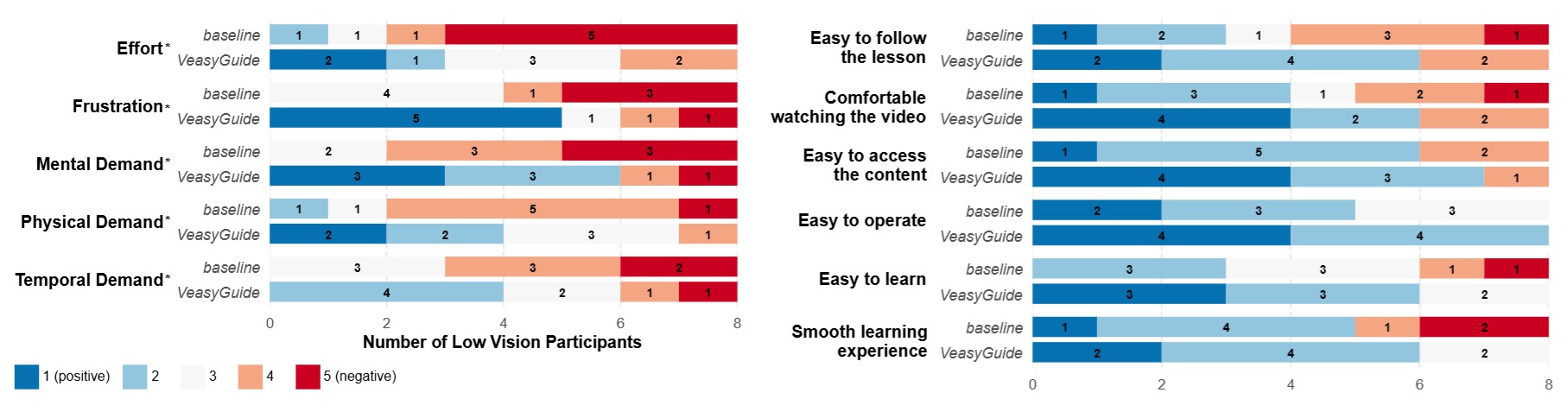
Results of subjective evaluation of LV participants comparing the baseline to VeasyGuide. Blue tones indicate positive evaluation and red tones indicate negative evaluation. We indicate statistical significance (𝑝 < 0.05) using *.
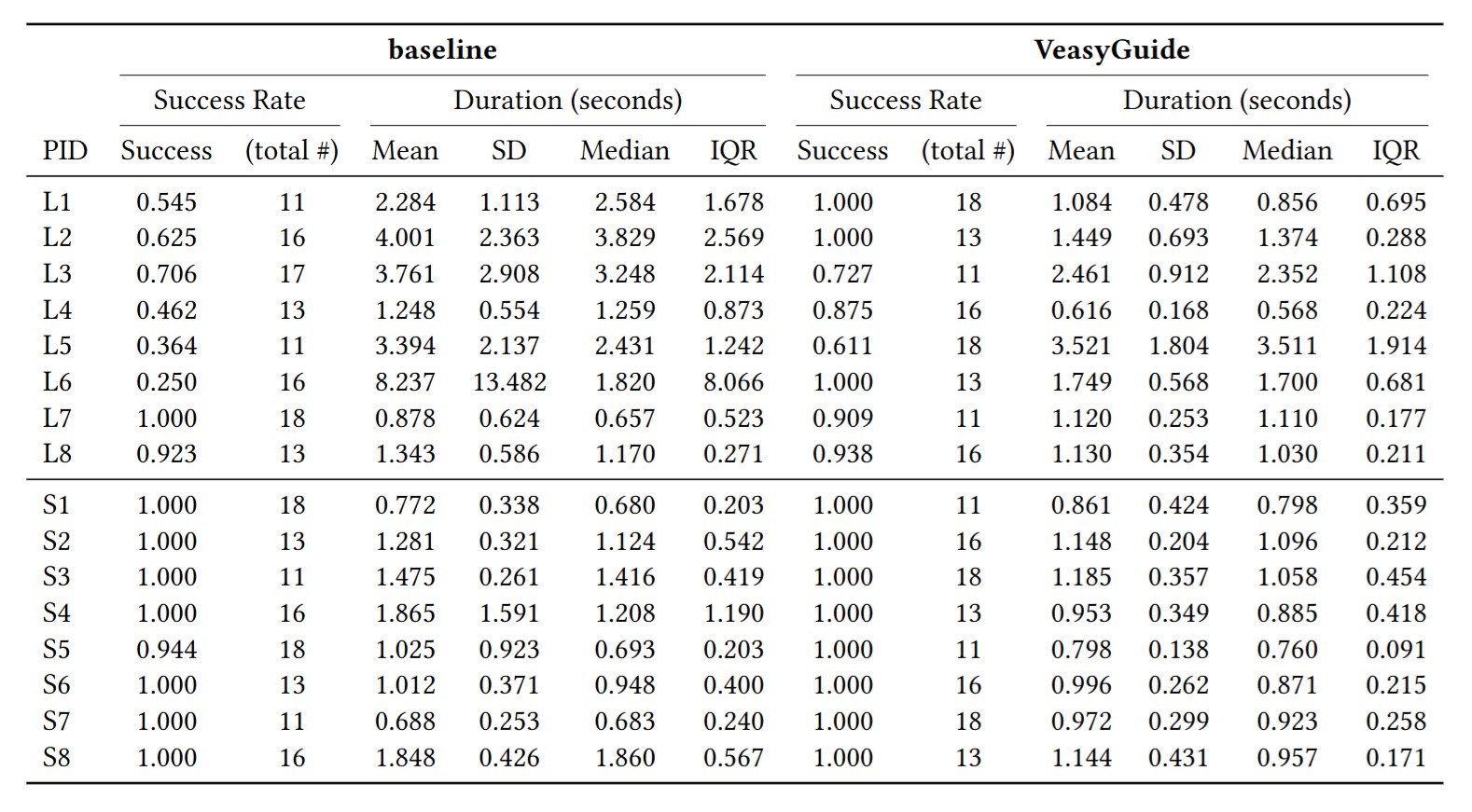
Detailed breakdown of results for success rates and detection speeds from the localization task for both LV and sighted participants in the baseline and VeasyGuide conditions. “Total,” is the total number of activities for that condition.
Using VeasyGuide
Using VeasyGuide to follow a presentation video and zoom into instructor actions.
Personalizing VeasyGuide for individual visual needs.
BibTeX
@inproceedings{sechayk2025VeasyGuide,
author = {Sechayk, Yotam and Shamir, Ariel and Pavel, Amy and Igarashi, Takeo},
title = {VeasyGuide: Personalized Visual Guidance for Low-vision Learners on Instructor Actions in Presentation Videos},
year = {2025},
isbn = {9798400706769},
publisher = {Association for Computing Machinery},
address = {New York, NY, USA},
url = {https://doi.org/10.1145/3663547.3746372},
doi = {10.1145/3663547.3746372},
abstract = {Instructors often rely on visual actions such as pointing, marking, and sketching to convey information in educational presentation videos. These subtle visual cues often lack verbal descriptions, forcing low-vision (LV) learners to search for visual indicators or rely solely on audio, which can lead to missed information and increased cognitive load. To address this challenge, we conducted a co-design study with three LV participants and developed VeasyGuide, a tool that uses motion detection to identify instructor actions and dynamically highlight and magnify them. VeasyGuide produces familiar visual highlights that convey spatial context and adapt to diverse learners and content through extensive personalization and real-time visual feedback. VeasyGuide reduces visual search effort by clarifying what to look for and where to look. In an evaluation with 8 LV participants, learners demonstrated a significant improvement in detecting instructor actions, with faster response times and significantly reduced cognitive load. A separate evaluation with 8 sighted participants showed that VeasyGuide also enhanced engagement and attentiveness, suggesting its potential as a universally beneficial tool.},
booktitle = {Proceedings of the 27th International ACM SIGACCESS Conference on Computers and Accessibility},
articleno = {55},
numpages = {18},
series = {ASSETS '25}
}
